 ) in the Outline section located on the left side of the player to view list of available topics.
) in the Outline section located on the left side of the player to view list of available topics. Working with Simulations
Simulations are designed to give you a “real system” experience while educating you on the process being explained.
Here's how...
Expand the appropriate Module/Section ( ) in the Outline section located on the left side of the player to view list of available topics.
) in the Outline section located on the left side of the player to view list of available topics.
Click on a Topic icon ( ) and then select one of the playback modes (see below) to view the topic contents.
) and then select one of the playback modes (see below) to view the topic contents.
 If available for your topic, this playback mode self plays similar to a video.
If available for your topic, this playback mode self plays similar to a video.
 This interactive example allows you to move through the steps. The Actions
This interactive example allows you to move through the steps. The Actions  link in the bubble, provides the ability to move to the Next or Previous Step, Restart Playback, access UPK Help, and close the simulation. To go back to a previous step you may also use the Backspace key.
link in the bubble, provides the ability to move to the Next or Previous Step, Restart Playback, access UPK Help, and close the simulation. To go back to a previous step you may also use the Backspace key.
Clicking on the  will open a list of “Jump Points” in the topic (if available). Use this function if you have already been through the topic and want to look again at a specific area. Note: Available primarily on larger simulations.
will open a list of “Jump Points” in the topic (if available). Use this function if you have already been through the topic and want to look again at a specific area. Note: Available primarily on larger simulations.
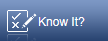 If available for your topic, this interactive simulation moves through the steps and also assess your knowledge of the topic. The Actions
If available for your topic, this interactive simulation moves through the steps and also assess your knowledge of the topic. The Actions  link in the bubble, provides the ability to access UPK Help, and close the simulation.
link in the bubble, provides the ability to access UPK Help, and close the simulation.
The position of the bubble text box can be adjusted on the page. For Example, you can click and drag the top of the "Know It?" box to reposition the bubble
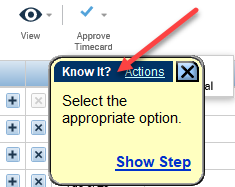
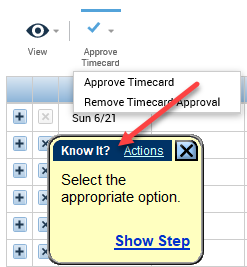
 This button opens the Job Aid associated with the current topic. Printing the step-by-step job aid before attempting the process in the system might be useful to you. Note: These simulations may be revised from time to time, so keeping the job aid for an extended time is not recommended. You may print these at any time.
This button opens the Job Aid associated with the current topic. Printing the step-by-step job aid before attempting the process in the system might be useful to you. Note: These simulations may be revised from time to time, so keeping the job aid for an extended time is not recommended. You may print these at any time.
When prompted with: Enter the desired information into the [Field Name] field. Enter a valid value e.g. "100". Enter (type) the value in red.